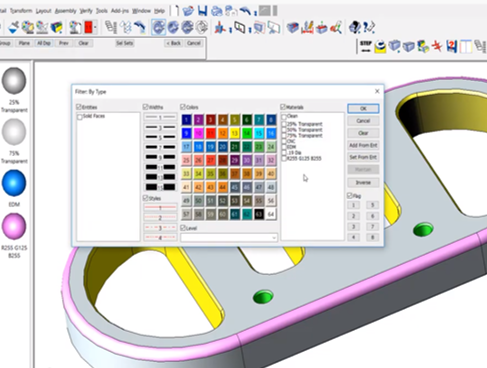See the KeyCreator 2021 Enhancements!
This video demonstrates enhancements provided in the 2021 major update related using the Materials system to manage face attributes. These capabilities detect RGB colors on imported faces (often used as PMI) and automatically create a KeyCreator Material for each unique color. Applying a unique color attribute to a face with KeyCreator functions also automatically creates a material. Materials can now be used in selection filters for any face-based modeling functions throughout KeyCreator.
Click here to see our guide to What's New in KeyCreator Pro 2021
Here are the introductory notes from the release:
The KeyCreator 2021 release productivity benefits were based on data collected from KeyCreator users focused on reusing CAD data and productivity without interrupting established workflows. Enhancements were made in Materials, RGB colors and Face Tools for Model Based Definition (MBD) workflows used by mold and tooling industries. The significant change is that the Materials/RGB are saved within the .CKD part file allowing the easier exchange of files and materials between coworkers.
The import process now automatically populates the Materials list with materials/RGB colors used in the 3D imported model capturing manufacturing intent. These upgrades allow for new filtering by materials allowing users to select faces based on a material/RGB color. New import support for STEP AP242 continues addressing MBD and Product Manufacturing Information (PMI) used in the industry.
KeyCreator 2021 productivity addresses the elimination of the extra steps in functions, dialogs, and Layouts. These include:
-
- Remembers the last setting used for DXF/DXF export file type
- Recalls last used Feature Holes “Key-In” values.
- Project perpendicular views for those difficult/odd view projections required for clarity in layouts
- Allowing Part References for Dynamic Cutting Plane sections
Performance improvements include:
-
- Reopening time for Detailing Style Editor has been drastically reduced, 9 times faster
- Highlighting during window selection can be toggled off for face heavy models
Related to interoperability is the ability to Import/Export of STEP compressed file format. The Import of IFC assembly files reads in as a Level Managed Assembly for easier useability. Ten other translators were updated to their latest versions. The User Interface (UI) has continued to be cleaned up and made more consistent, allowing users to learn and navigate KeyCreator quickly. For example:
-
- Selectable axis gnomons allow for quick selection for origin & directional vector
- Standard workspace menus updated to include missing items
- Various context menus were simplified